You can categorize EndNote references in different ways by creating and applying tags.
In EndNote21, look for the tab at the top of your library that says "Tags". Here you can create new tags and assign color coding to them. This will allow you to visualize and sort your references by category.
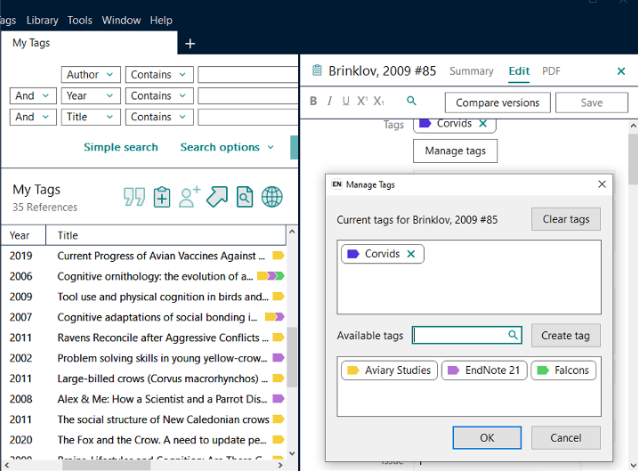
You can also add internal notes to EndNote records.
To do this, click on a reference in your library and select "Edit" from the menu at the top of the record that appears on the right-hand side of your library.
Scroll down to see the "Notes" fields. You can input any notes that may be useful to you here.




