It's a good idea to periodically create a backup copy of your library.
A suggested way to backup your EndNote library or share your library with others is by periodically compressing your library. This creates a file with the extension .enlx that can be emailed or stored on cloud storage applications.
To compress your EndNote library:
1. Go to the File Menu and select "Compress Library".
2. Select “Create”
3. Select “With File Attachments” to maintain the file attachments associated with the references.
4. Select “All References in Library” to capture your entire library.
5. Click Next.
6. Select the folder directory where you prefer to save the Compressed Library.
7. Name the EndNote Compressed Library.
8. Save the Library to create a zip file (filename.enlx).

Note: It may be best to save the compressed library to a different folder from the original folder storing your existing library. Should you elect to name the compressed library using the same name of your existing library (e.g., mylibrary.enlx saved in the folder where mylibrary.enl resides) the original .enl file will be overwritten when you double click on the .enlx file.
Your EndNote Library might crash when you run out of disk drive space or for various reasons. To recover the EndNote Library, simply go to Library on the Main Menu, select “Recover Library . . .,” and follow the instructions.