EndNote is a flexible citation and bibliography manager that enables you to store and organize references, full text PDFs, and images. EndNote is integrated with Microsoft Word, which allows quick and easy insertion of citations, figures, and graphs with its Cite While You Write plug-in. This feature also creates a full bibliography that can be formatted with hundreds of journal and publisher styles.
NYU supports the use of EndNote desktop software for managing bibliographic citations. NYU-licensed copies of EndNote software are available free to NYU faculty, staff, and students (for Mac and Windows computers) for work and personal computers.
After installing, you can retain the software after leaving NYU.
EndNote allows you to work from a local copy of your reference collections. With the desktop version, your libraries will be stored and accessible on the device where you’ve installed EndNote. You will be able to access these libraries without a connection to the Internet. EndNote Web allows you to manage and share libraries via cloud storage.
Features such as batch full text uploads make EndNote a good choice for those working on extensive literature review projects.
EndNote Web provides access to your reference library from any computer that has an Internet connection. You can share EndNote references with other EndNote Web users, and you can sync references across multiple computers and devices.
The web version of Endnote allows easy transfer of references in either direction: from an EndNote Web library to an EndNote desktop library, or from an EndNote desktop library to an EndNote Web library. New users must register for EndNote Web through EndNote desktop.