Enabling Camera and Microphone
If you are experiencing issues with sound or video on Webex or Zoom, it is likely because your audio/video devices are unplugged or their access has been turned off. To resolve this issue, first check your device connections.
To further address the issue, follow these troubleshooting steps:
1) >
> 


2) In the middle of the bottom row, select Privacy.


3) Select Camera and switch Allow apps to access your camera to On position

4) Scroll to bottom of page and find Allow desktop apps to access your camera. Switch it On.

5) Select Microphone and repeat steps 3 and 4.