EndNote's Find Full Text feature automatically finds and imports the full text PDFs of references in your library:
1. Open EndNote (desktop application) and go to the Edit menu. Select Preferences
2. Select Find Full-Text from the menu on the left side of the new window
3. Make sure all boxes are checked and enter the URLs below:
OpenURL Path: https://search.hsl.med.nyu.edu/openurl/01NYU_HS/01NYU_HS:HSL
Authentication with path: https://ezproxy.med.nyu.edu
4. To use the Find Full-Text feature, select one or more references in your library and go to the References menu and select Find Full-Text. EndNote will begin downloading your full-text PDFs if available.
EndNote
EndNote is desktop software for managing bibliographic citations. You can transfer groups of references retrieved from online databases into your EndNote library and create bibliographies in a variety of formats using MS Word and other word processors. Note: content is stored locally on your hard drive.
DOWNLOAD:
NYU-licensed copies of EndNote software are available free to NYU faculty, staff, and students (for Mac and Windows computers). After installing, you can retain the software after leaving NYU.
Users with an NYU Kerberos ID and password must submit a "Service Request" through the MCIT Service Catalog. EndNote software can be installed on your work or personal computer.
Users with an NYU NetID and password can download the latest available version of EndNote here.
Mendeley
Mendeley offers free basic and premium plans for their web and desktop reference management program. Mendeley promotes collaboration by enabling the sharing research papers, discovering research data and social networking. Read more information about Mendeley here.