- Drag the Reload via NYUHSL button to your web browser's bookmarks toolbar.
- When viewing an article or journal (off campus), click the Reload via NYUHSL bookmark in your toolbar to login to the NYU Health Sciences Libraries and access the full-text (if NYUHSL has a subscription). This works with Firefox, Safari and Chrome (WATCH INSTRUCTIONAL VIDEO).
- For instructions on how to install the bookmarklet in Internet Explorer, watch this instructional video.