The Lapidus Library has 34 public computers (15 Mac and 19 Windows). All computers have the following software installed:
| Mac | PC |
| DNASTAR | Adobe Acrobat Reader DC |
| EndNote 9 | DNASTAR |
| Firefox | EndNote 9 |
| GarageBand | FileMaker Pro |
| GraphPad Prism | Firefox |
| IBM SPSS Statistics 25 | GraphPad Prism |
| iMovie | IBM SPSS Statistics |
| Keynote | Maps |
| Maps | Microsoft Office (Access, Excel, OneNote, PowerPoint, Publisher, Word) |
| Mendeley Desktop | OneDrive |
| Microsoft (Excel, OneNote, PowerPoint, Word) | |
| Numbers | |
| OneDrive | |
| Pages | |
| Photo Booth | |
| Photos | |
| R/ R Studio |
1. If needed, press the Wake Up/Sleep button until the Ready light is green.
2. Run Epson Scan 2
* Mac: Applications – Epson Software
* PC: Start button - Epson
3. Select Document Source, Image Type, and Image Format.
4. Click the Scan button.
5. On Mac, by default, the file will be saved locally to Documents. You will need to email it to yourself or upload it to OneDrive. On PC, the file will be saved to Documents, which is your H: drive on the network.