To locate the full text for an article in PubMed, look to the right-hand side of the screen, next to the article’s title.

- If you are logged into PubMed through the library, you will see a link to access full text through NYU or NYU HSL. This will direct you to a search through our databases to see if the article is available.
- If it is available through the library, the link will take you to the article’s record, and you can proceed to access the full text from there.
- If it is not available through the library, you will be directed to fill out a request through interlibrary loan.
- The other options under “full text links” may also lead you to full text of the article, either via the publisher’s website or through a repository such as PubMed Central.
- Be aware that publisher sites will not always make full text freely available. If you hit a paywall and are unable to access the article, try placing a request through interlibrary loan.