To access REDCap, go to Open REDCap at openredcap.nyumc.org or Internal REDCap at redcap.nyumc.org. For all new projects, Open REDCap is strongly recommended as it can be accessed anywhere, while internal REDCap can only be accessed from within the MCIT firewall. Log in with your Kerberos ID (KID) and medical center password.
To sponsor a Kerberos ID for collaborators outside of NYU Langone, including from Washington Square, please put in a request with MCIT.
NYU Health Sciences Library's videos on using REDCap can be accessed by clicking the menu to the left.
To access REDCap's training videos, provided by Vanderbilt University, please visit: https://openredcap.nyumc.org/apps/redcap/index.php?action=training
REDCap offers extensive FAQs. Please check the Frequently Asked Questions page for information on using REDCap: https://openredcap.nyumc.org/apps/redcap/index.php?action=help
The MCIT REDCap administrators offer office hours for technical help on Thursdays from 1:30-2:30 and 3:00-4:00. Please fill out this form to schedule an appointment and help the admin team to prepare: https://is.gd/redcapclinic.
The Health Sciences Library is also available to answer questions. Please email hsl.dataservices@nyulangone.org.
Data Core also provides support for clinical study design, on a fee-based model. For more information, please contact: datacore@nyulangone.org.
To access EHR data for research purposes, once you have IRB approval, please contact DataCore on the MCIT Support and Services page. From the MCIT Service page, search for DataCore, open the resulting form and indicate your role as MCIT End User Service Catalog. Please be aware that you will likely need a staff member with data analysis and database expertise to effectively work with EHR data.