Raster images
Commonly associated with .jpg, .png, .gif file formats, raster images - also called bitmap images -
Vector images
Associated with .eps, .svg, and are defined by mathematical expressions.Vector images are scalable, meaning they can be resized without loss of data. Traditionally these are used for line art or logos, (or any thing that consists of lines, polygons, curves, etc.)
Consider the final output
When you export your figures from graphing software, consider how your final product will be presented. If you're going to be displaying photographs you'll want to choose a .jpg set to the highest quality. If you're going to be displaying line art, such as bar charts, then you'll want to choose .eps or .pdf if that is an option.
RGB stands for: Red, Green, Blue
RGB pertains to the light given off by computer monitors. RGB colors are called “additive” color model because if you add all three colors, you’ll see the color white. RGB is the best choice for any output that will be displayed on a computer monitor.
A partial mnemonic could be “R” for ray as in rays of light on a monitor.
CMYK stands for: Cyan, Magenta, Yellow, Black
Black was called “Key” in print shops because it held the key information in a print, and the name stuck. CMYK is a “subtractive” color model because as you remove colors you’ll see white. (Such as the white of the paper before you print on it). CMYK is the best choice for any output that will be physically printed.
As a partial mnemonic, think of K for INK. As in, this is going to be printed with Color inK - so I need to use CMYK.
Why we should care about RGB and CMYK
In this day and age, we don’t have to use printers with just four colors, and software such as Illustrator will allow a document set to RGB to be printed with ink. So why should you care? By setting up your document to specifications that match your printer or monitor’s display, you are maintaining artistic control over how the end result will look. Yes printing 0 255 0 for RGB will print out a green color, but maybe it won’t match the evergreen color you were aiming for. Don’t leave it to chance, instead use the program as it’s intended to be used.
My Dissertation is going to end up as a PDF - that's electronic, but PDF is also print-friendly. What do I do?
Design as though it's print. Yes the document will most likely be viewed on the web, so you may want to consider using a screen-friendly font (sans-serif font), but for laying out your Illustrator documents, continue as though it's going to be printed on paper. Learn more about the specifics of saving a PDF in Illustrator here: https://helpx.adobe.com/illustrator/using/creating-pdf-files.html